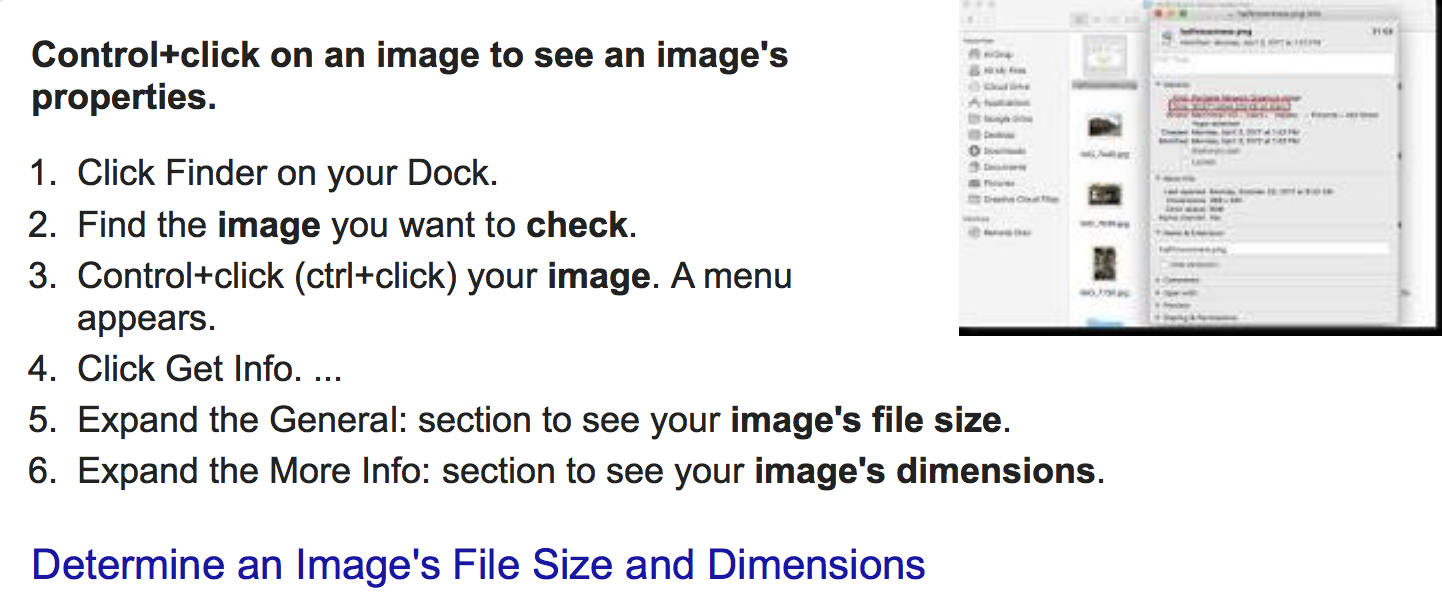Guide to High Res Photo Requirements
Have you been asked to provide images or photography? Here is some handy info on what we can – and cannot – use in print.
10 October 2018
To clarify what kind of images we can use in Ocean magazine:
- The main things we love and demand are: high resolution (300 dpi) and a reasonable file size. Normally we look for a file size of at least 1–2MB per image, depending on how big it needs to appear on the page.
- If the photo is to be used over a full page or two pages, for example, an introductory portrait photo for a profile article, or a destination photo, it needs to be even bigger.
- You can check the image’s file size pretty easily without any fancy programs, whatever operating system you use.
- Low res, low file size photos are, unfortunately, useless for our magazines as they turn out horrible and pixelated in print. This is a bad look both for the publication and for the product.
- Photos saved from a normal website are always too low res to use at a reasonable size in a high quality magazine (as putting that kind of file size on a website would slow it down too much). The exception is photos stored on a website’s high res media library. Normal website images have been downsized from the original at some point. The original is usually out there, somewhere, having been taken by a professional.
- Even iPhone shots have adequate resolution if they are not downsized. When someone sends a photo by email or SMS from their phone, it gets downsized.
- Once an image is downsized, it is impossible to get that lost information back into the image. Sometimes people think that they can use a program to increase the file size so that, at a glance, you’d think the file contains enough detail. But that does not solve the pixelation issue and is normally very noticeable.
- If the photo is a screenshot, it may appear to be a large file, but sadly it will not contain the fine detail required.
- The safest way is to ask your photographer for the highest file size possible. Don’t be afraid to send us files that are too high res; we can always adjust them down, but it is impossible to go the other way.
- An easy way to transfer your high res photos is via a free online transfer site like WeTransfer (wetransfer.com) or Dropbox.
Featuring a product in Ocean magazine:
- When featuring products such as apparel, jewellery, or fine wines, we prefer to be given deep-etched images of the product (showing the product on a blank background, rather than in situ).
- Professional shots taken in an appropriately lit studio are usually much preferred, as they have the right angle, lighting, and exposure, as well as eliminating things that can make the presentation seem amateur, like creases in packaging, flare, unintentional reflections, distracting things in the background, etc.
- Where possible, we get in touch with the brand’s marketing team as they have normally had a professional photo shoot to promote their product. We can often see the results of the photo shoot online, but don’t necessarily have access to the high res version of the photo. If going through a dealer, we rely on the dealer’s relationship with the brand’s marketing team to source any professional promo material, ie the high res images from the photo shoot.
- If it is not possible to get access to professional high res images right away, it is sometimes best to postpone the feature indefinitely or until this can be arranged.